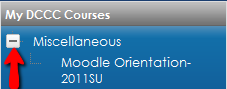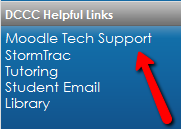All students enrolled in a Fall 2011 MoodleRooms course will also be loaded into the Fall 2011 Moodle Orientation course. This course will be accessible to students through the DCCC Courses Block in the upper left hand side upon logging into MoodleRooms. See below.
This course is a self paced list of tasks that steps students through the key features of Moodle. Instructors may choose to require participation in this course. If they do, students are given a certificate upon completion. Students can then be required to submit this pdf document to their instructors as proof of their work. The certificate automatically generates a unique code that can be verified by the distance learning team if the instructor so desires.
Topics covered in the orientation are:
1. Basic Moodle navigation
2. How to update user profile
3. Managing user password
4. How to email instructor
5. How to access resources
6. Assignment submission
7. Monitoring grades
8. Posting to a forum
9. Where to find course announcements
10. Common items found in all DCCC Moodle courses
I recommend instructors consider requiring this course for their students. It does not take an extremely long time to do. It will also help instructors manage Moodle “how to” questions. It can be a great resource to reference and direct students to when they have those questions. I also encourage instructors go through the Moodle Orientation themselves. It is a great opportunity to experience Moodle from the student perspective as well as get an idea of what the Orientation contains.
Keep in mind that students also have access to 24/7 Moodle support as they did with Blackboard. Quick access to this support is located on the front page of Moodle by clicking on the question mark icon. Or they can access the Moodle support by clicking on the Moodle Support link within any course. See below.